In addition to new styles, Comic, Old-Fashioned and a Land Rover-sponsored Winter, you are no longer constrained to a square picture, so no automatic cropping.

Unfortunately that also means if you wanted a square aspect ratio you have to crop in something else first (Instagram will do it if you export to them, otherwise do it before you start.)
If you take a picture in the app, it’s full portrait, which displays under some of the controls (though you can hide them to preview). So you can no longer shoot square in the app that I found, and if you want a widescreen landscape aspect you have to shoot with another camera app and import it from your gallery, at least in my iOS experiments.
—–David

P.S. It aso has this weird split screen feature; when you slide your finger in the screen you can adjust the force of the style in percentage. That still happens but if you tap it brings up a split screen, half unfiltered and half with the chosen style. It seems like each tap twists the dividing line: horizontal, diagonal, vertical, off. It could be useful but it’s also annoying since that’s not what I want when adjusting the style.

P.P.S. Cropped and filtered more in Instagram. I am on there, As @megawatson, though I sometimes forget to feed it.
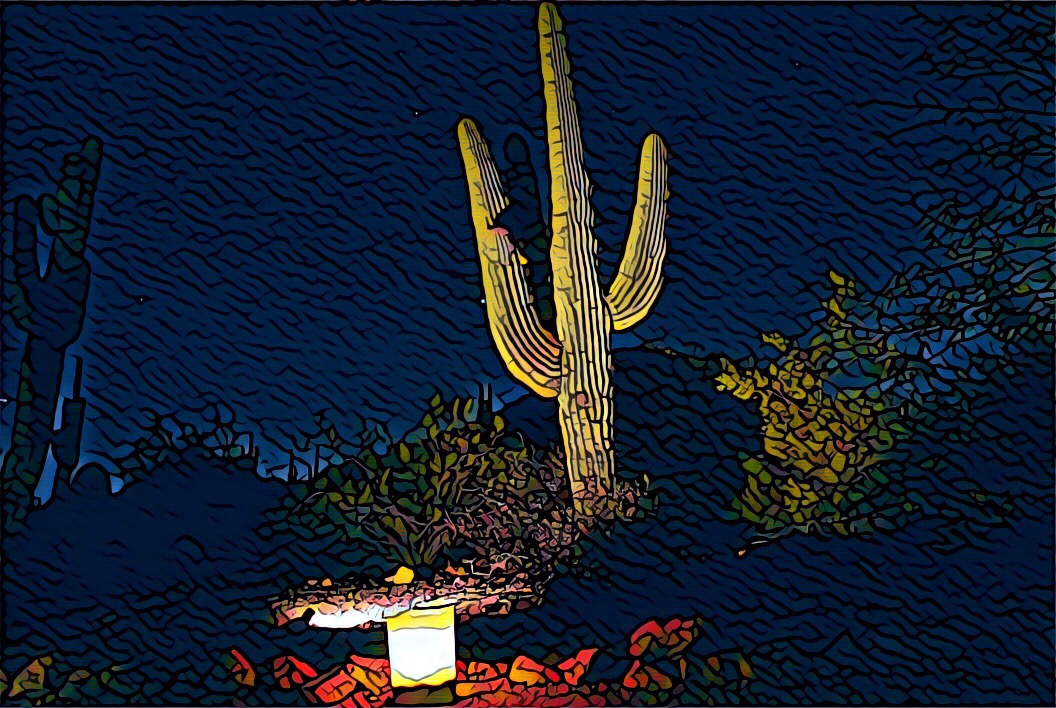
Leave a Reply