Next best thing to an iris scanner, and no one will pluck out your eye to get into your vault.
https://blog.lastpass.com/2016/11/get-lastpass-everywhere-multi-device-access-is-now-free.html/
Used be be a measly buck a month as a premium feature, but so helpful and convenient to have secure access to your passwords anywhere. For a while I had the free version and used a browser set on “request desktop site” when I went mobile, but I went back to premium for the convenience.
Just click here to get Lastpass and try it for yourself.
Now I only get some secure storage and better support, and oh, the ability to share a folder with five other users, so my wife for example doesn’t have to ask me for the Netflix password or my credit card login when it’s bill payment time. Worth it.
If I can get her to use it more. I get it, it took me a few months to get it.
My tips on getting up and running:
- Sign up.
- Use a long password for your master password. Misspell something, use a sentence, spaces, heck throw some of your old useless passwords together at the end.*
- Write it down in a few parts and keep them in three obvious random places as a hint. Leave off the really stupid part you will never forget anyway. You can not recover your password. You can recover a previously logged in web page in order to reset it, and I had to do that several times. No kidding.
- I use Android and it drove me crazy when I was trying to recall a password and LastPass popped up as if it knew it but when I opened the app it didn’t! Why are you bothering me when I am not sure what it is yet either! So when it actually knows the login, it lists possible logins you can just tap. When it doesn’t that’s blank.
- So install it on a desktop and try logging in to your uncertain sites and click the X on remember login until you are successful and then click yes when LastPass asks if it should remember it.
- On IOS you can’t auto fill login boxes but you can open LastPass and copy the login or the password and paste it in, without even making it visible.
- If you want to see the password click the eye icon at the end to make it visible.
Did I mention sign up and it’s free on any device, and as many as you have?
Once you get used to your password, you can actually start changing your other passwords to things you can’t even remember, because you can copy them, or auto fill. Imagine, one password to remember! And still have different passwords everywhere so if one login gets hacked the rest don’t tumble like dominos….this is where you gain back the amount of time setting this up.
—-David
* N0t password1, never password1.
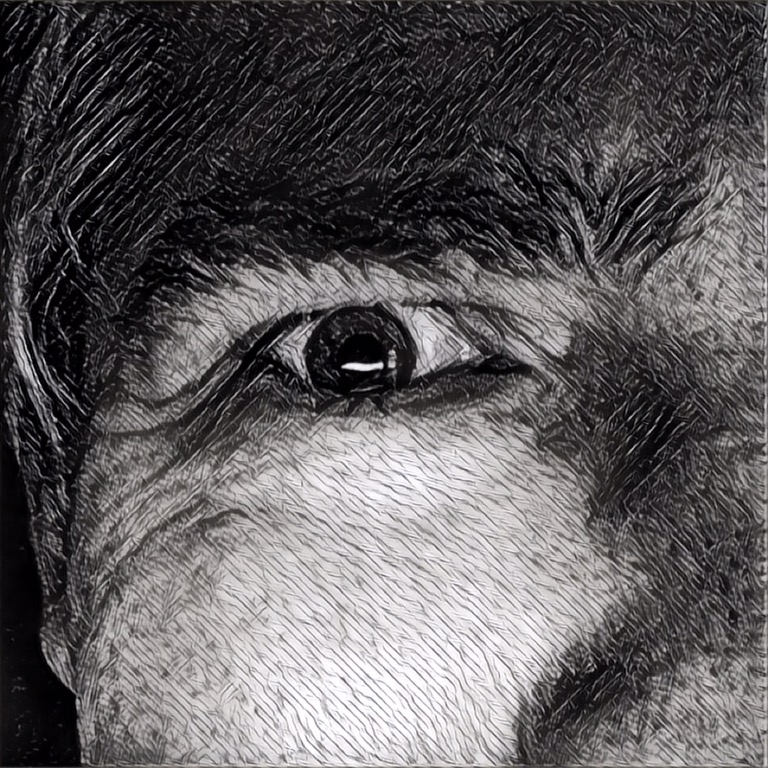
Leave a Reply